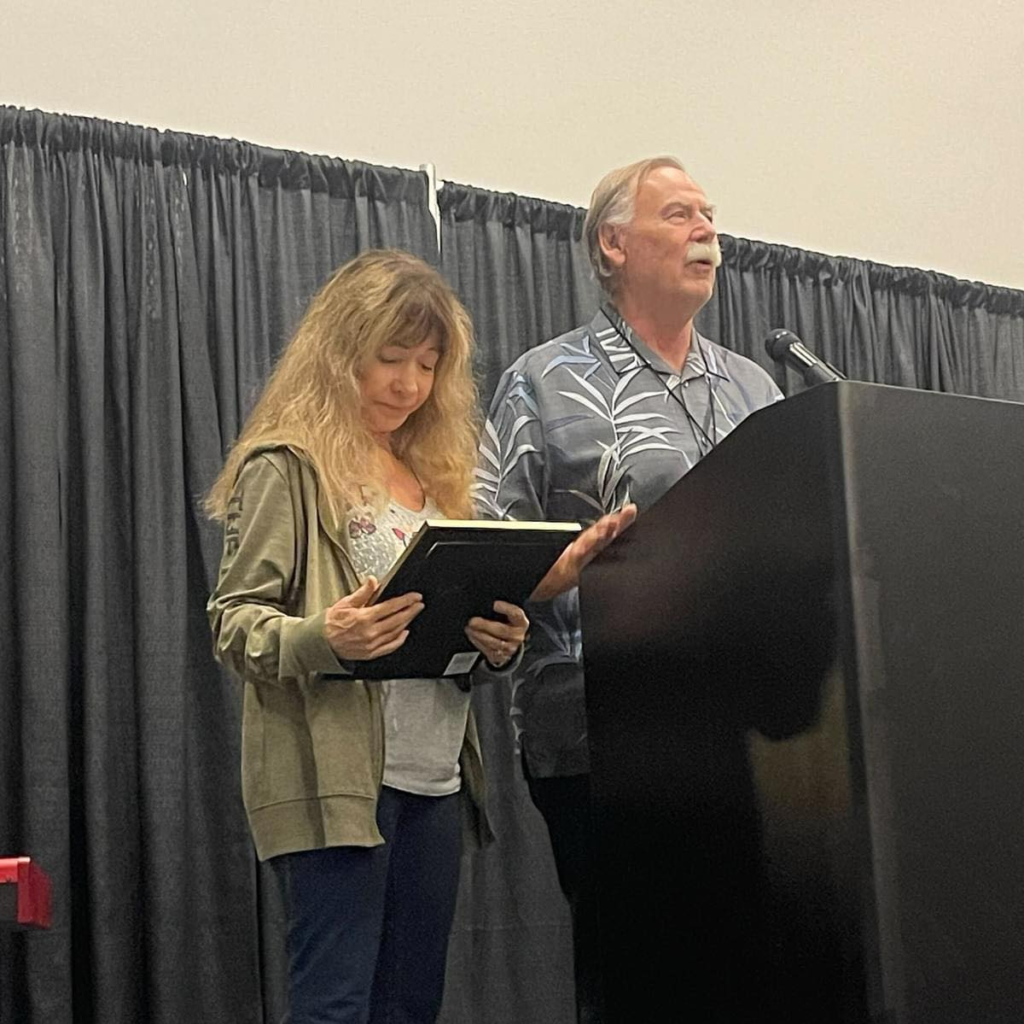
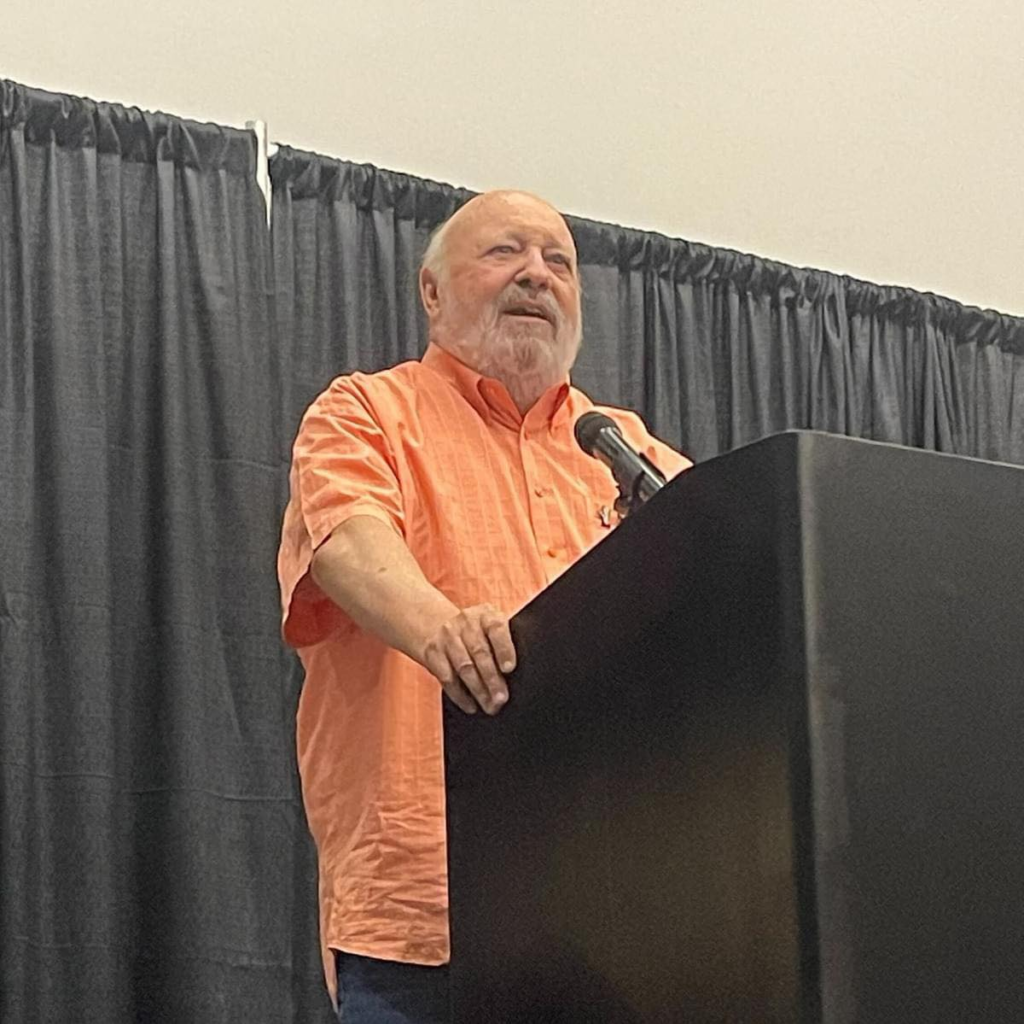


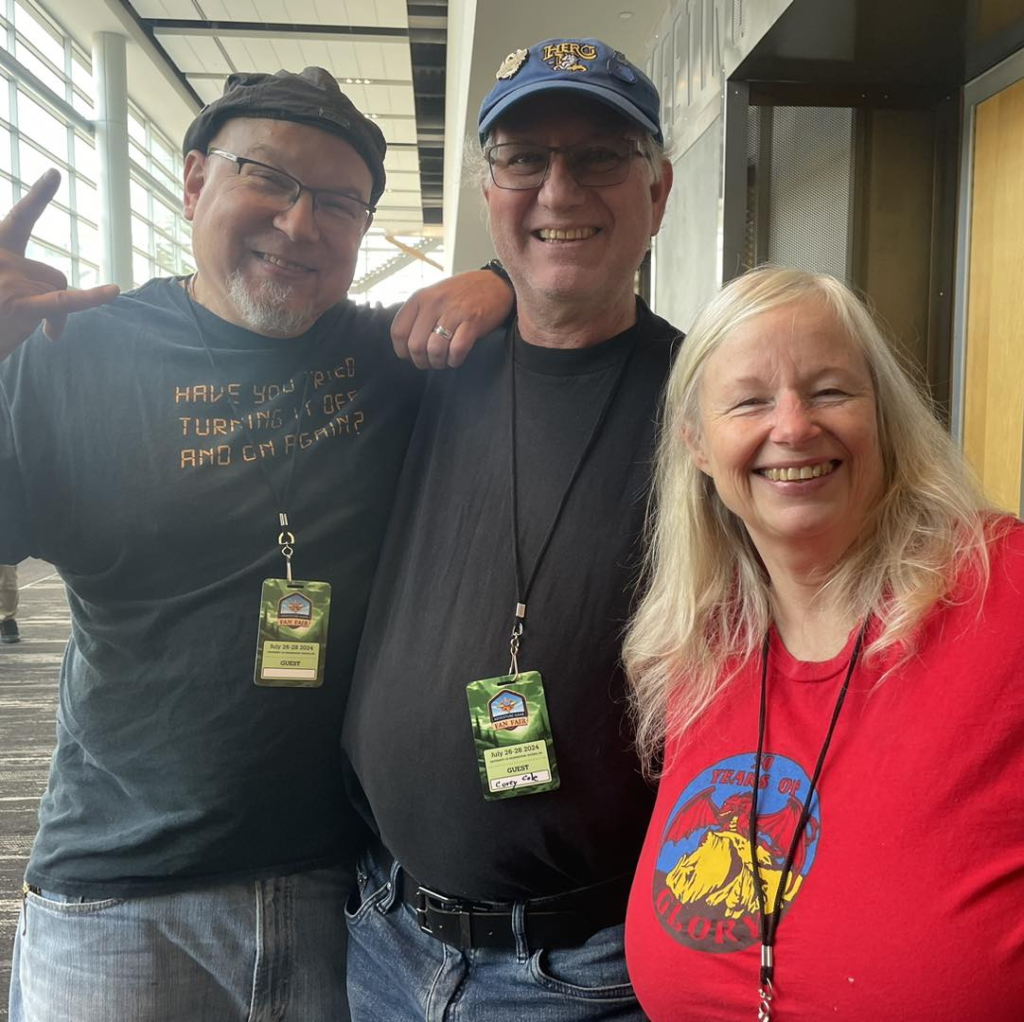
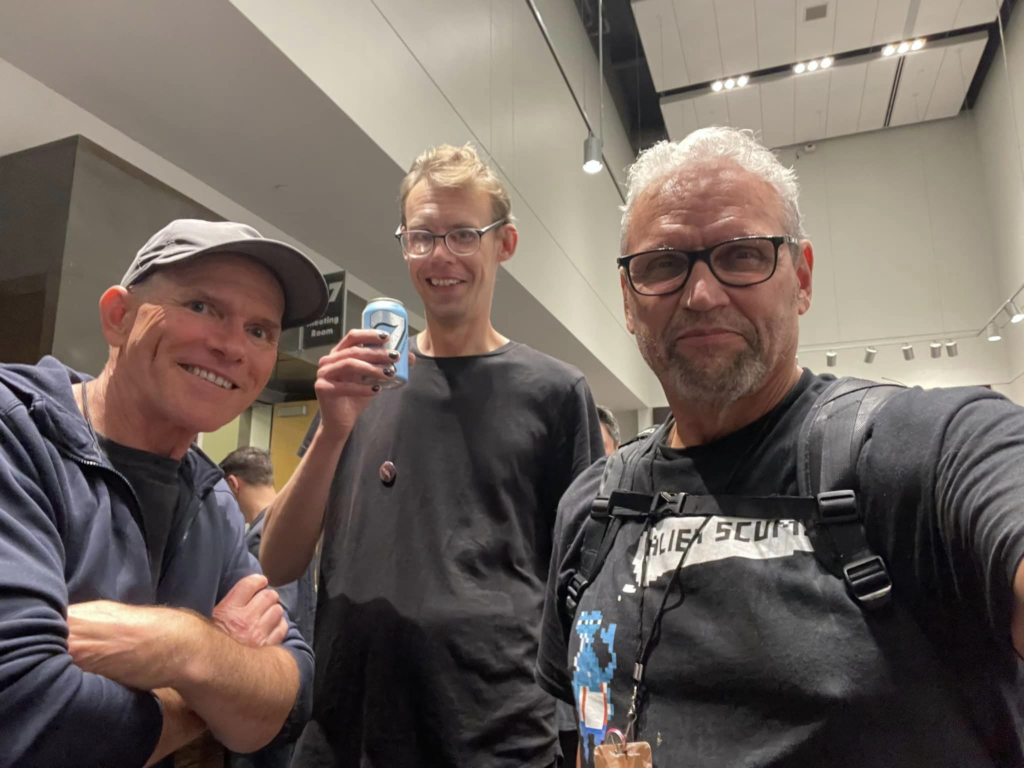

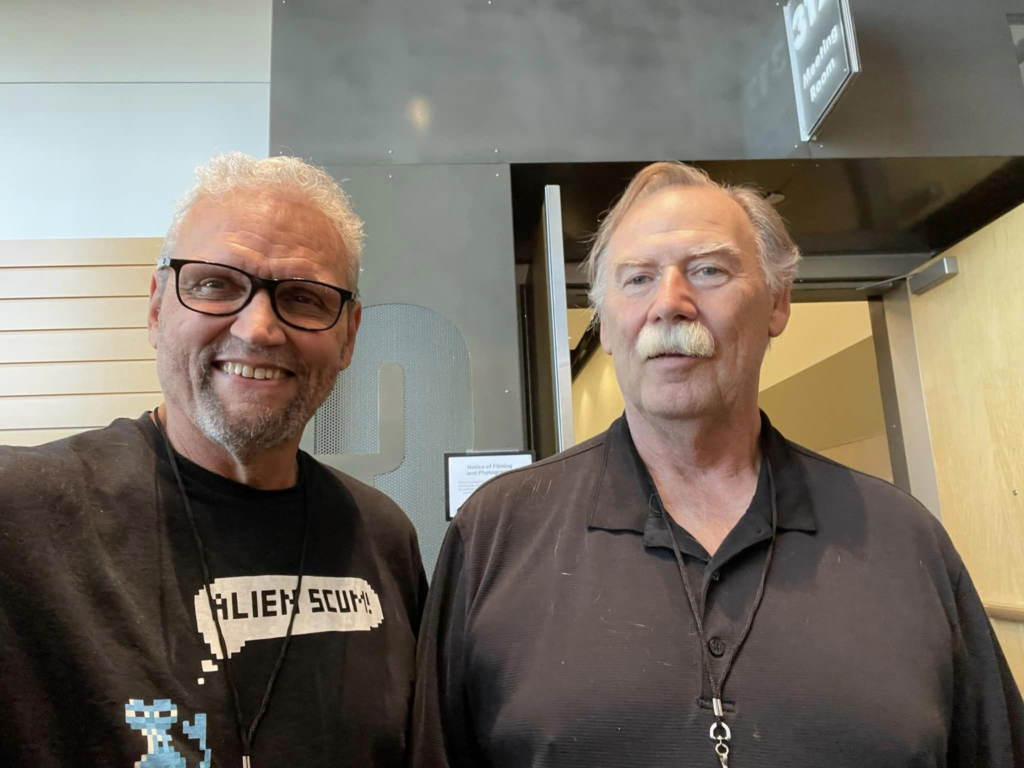




SpaceVenture version 2 (The Updated Engine Edition)
Hello everyone! As always, thank you all for your support and patience as we continue to work to get SpaceVenture out to you all. We feel that we’ve finally got some new information to share with you and hope you’ll find it exciting to see some progress on the project. For those of you just wanting the basic information in this update, we’re going to keep it short and sweet here in the below “Overview” and if you want lots more details, you’ll find that lower on this post.
It has been a massive undertaking to get SpaceVenture into the updated version of the Unity Engine. Way more massive than we ever dreamed, however, we are so happy to say that the update is complete and every scene is working even better than it did on Unity 4. We are calling the updated engine version of the game, “SpaceVenture version 2”. We now have a voluntary QA team of people that are extremely hardcore adventure game players that are hammering the new version of the game and reporting bugs. Once we have squashed those bugs, we are going to release the game to all of you who are Beta testers and do a round of bug testing that way as well. Once the Kickstarter Beta testing phase completes, version 2 will be released as a build to you $15 and up backers, and then the plan is to get the game out on Steam. Also, after listening to a lot of backer feedback on SpaceVenture v1, we’ve fixed a ton of issues and have made some changes to SpaceVenture to help make things more intuitive and streamline certain aspects of the game.
The Unity Upgrade Process (PHASE 1 of SV v2 release)
Originally, after releasing the first official build of SpaceVenture version 1 and receiving a lot of your feedback, we realized there were still a lot of bugs in the game. At that time, our plan was to just focus on fixing those bugs. Which we did fix a huge amount of them. Shortly before we were going to release a new build, Ken Williams contacted us about partnering with Cygnus (his new company). We took a step back together and looked at the project on Unity 4 and discovered that Unity 4 would no longer support the additional platforms we wanted to release the game on. Ken (with the help of his team) wanted to assist us in helping us upgrade to the newer version of Unity. Ken gave us the greenlight to announce this to you all in a Kickstarter update, which we did. The upgrade process was started in its infancy and Ken drew up a rough draft of a contract. Shortly before the contract was finalized, Ken re-evaluated his own project (Colossal Cave) and realized that it was behind schedule on certain releases and that he was about to cause it to be further behind by pulling programmers off of it. So they were not able to take part in the upgrade process of SpaceVenture as planned.
We decided to go ahead with the engine upgrade, since there was no way we could release SpaceVenture on any platform except Windows and Linux. This was a much bigger undertaking than we ever dreamed.
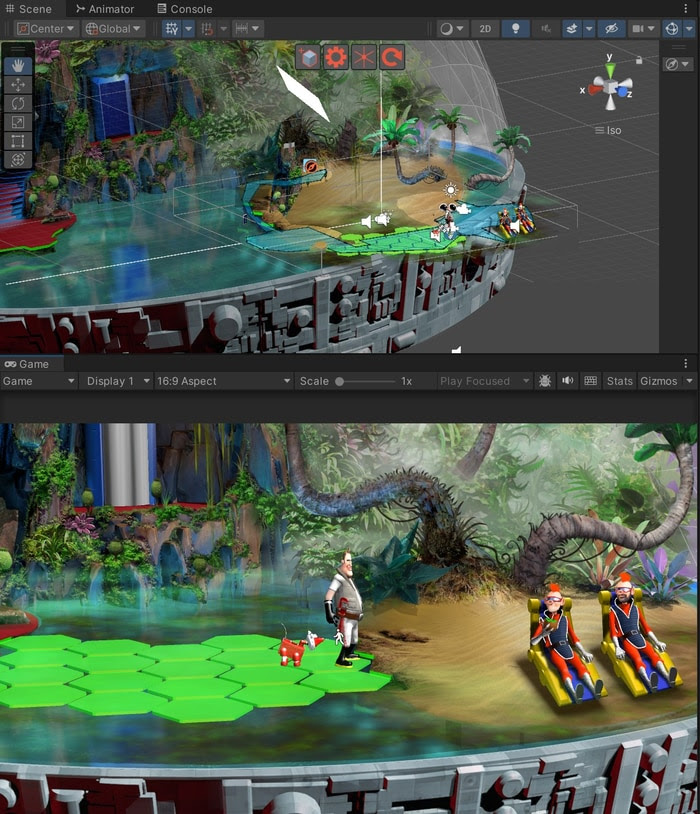
Here is a list of some of the challenges:
That list just contains some of the highlights of the challenge involving the upgrade process. The point in telling you all of this is to try and help explain why this process took so long. When the team finally completed the upgrade, it was such a huge and happy accomplishment for us all. It for sure reinvigorated us and has given us a breath of fresh air to help push us further and fuel our fire to get the game out to you all.
The QA Process (PHASE 2 of SV v2 release)
This is the phase we are currently in.
One of the things we wish we had done with the SpaceVenture v1 build, was put together a QA team for testing before we pushed it out. We, as a development team, really did test the game a tremendous amount before release. But it feels like in some ways, we couldn’t see the forest for the trees, being so close to the project as we are. This time around as we push to release v2, we contacted a series of people that we know really love playing (and possibly breaking) adventure games.
It was a little over a month ago that we finished the SpaceVenture Unity upgrade, and (after making some major improvements) we just within the last few days got the build in the hands of our QA people. So here is a little of what is happening with the QA folks right now:
We are not 100% sure on how long this process will take, because as you can imagine, it will depend on how many bugs that are found and the time it takes to fix them. The good news is, so far, the items that have been discovered are nothing that should take a ridiculous amount of time to fix, and we are already in the process of fixing things that are found. But again, time will tell on this.
The Backer Beta Test Process (PHASE 3 of SV v2 release)
Once we complete the QA phase, we want to give our backer Beta testers a chance to help us out by playing the game and giving us feedback. We regret not pushing this further with SpaceVenture v1 and don’t want to make that mistake with v2. We realize that a massive amount of time has passed, and everyone (including us) is probably in a different stage of their lives than when we started building this game all those years ago. However, for those of you Beta test backers that are willing, we’d love to get your help when we get ready to release a build to you all.
Our current high level plans for this process:
As mentioned previously, we don’t know exactly when we will get to this phase because we are knee deep in the QA phase right now. But we will announce this phase once we’re there.
The Backer Release of v2 (PHASE 4 of SV v2 release)
As we finish up with our Backer Beta testing phase, our plan is to fix the things that need to be fixed based on bug reports. Next, we plan to release an official build of SpaceVenture v2 to you all that backed the game at the $15 and up level.
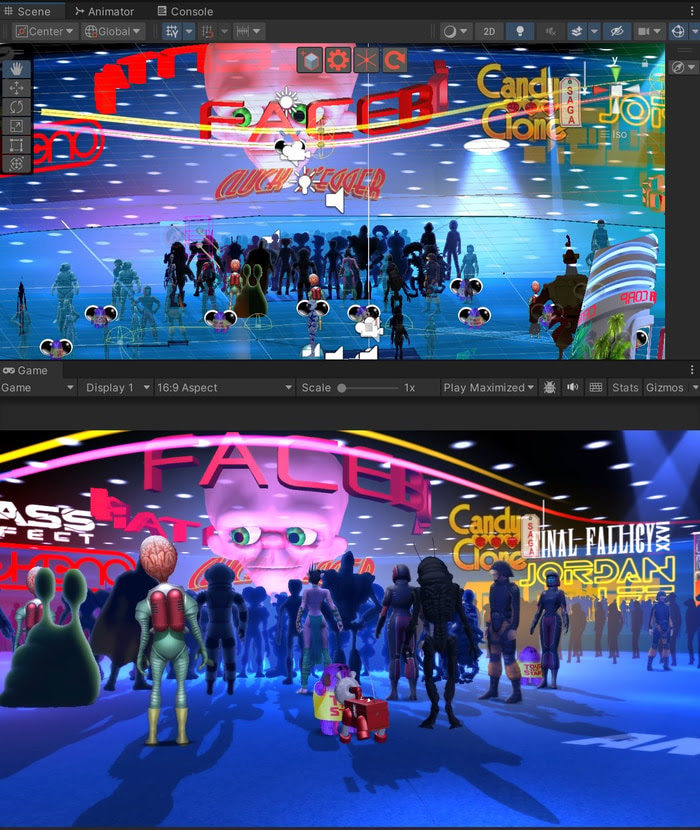
Some information about this process:
After receiving an overwhelming amount of feedback from players that played SpaceVenture v1, we knew we needed to fix some things going forward. Obviously bugs, but there was a lot of feedback regarding other elements of the game as well. We took the vast majority of items being reported and put together a massive list. We spent hours pouring over that list and narrowed down all the items that we should prioritize going forward. I wanted to touch on some of the bigger items that we have changed about the new version of SpaceVenture.
“The Rooter Problem”
Rooter is for sure one of our favorite elements of the game. He’s a nice little sidekick that the Two Guys dreamed up that provides some fun comedic game mechanics, all in the sarcastic voice matched narrator voice of Gary Owens. And allowing players to use Rooter, is a key ingredient of SpaceVenture. What we noticed from the community of players on SpaceVenture v1, was that there was a tremendous amount of confusion on the following:

As it turns out, players were spending a lot of time as Rooter when the vast majority of the game doesn’t require you to use Rooter to navigate scenes and complete puzzles. Yes there are quite a few places in the game where you’ll use Rooter, but constantly switching back and forth between the two characters isn’t going to help. And there really isn’t any time you need to carry Rooter in toolbox mode between scenes etc.. So we decided to streamline everything involving Rooter and the good news is, it doesn’t really take anything away regarding play value.
In SpaceVenture v2, you won’t be able to just switch to Rooter anytime you want. For key puzzles involving Rooter, you will still have to use Rooter in other ways, such as..
In certain situations, such as Ace being incapacitated, the game will auto switch to Rooter. We also added the following improvements to the interface involving Rooter:
Again, I think you’ll find that these are improvements that really make Rooter more intuitive, yet don’t retract from the gameplay experience. It also prevents so many “Red Herrings” of gameplay by confusing people on when they should be using Rooter versus not.
“The Curse of the Highlighting Mouse Cursor”
Something else we decided to change was the highlighted “hotspot” cursor in the game. This was a mechanic in which if you hovered over certain objects in the game, the mouse cursor would show a highlight effect.

Though we feel like this was a great idea at the time, this feature never worked as well as we hoped. It seemed to confuse people, more than it helped. So for now, we have removed that feature from the game, with the intention, to possibly revisit it down the road if time permits. So no more confusing people based on this issue.
“Additional Artwork and Narrative Clues”
With reports that certain areas of the game didn’t have ways for players to figure out certain solutions, we added some additional artwork assets and narrative to help improve the chances that a player will at least know they are looking (or taking action) in the right place. We don’t want the game to be easy obviously, but we don’t want to hinder your progress in a situation where you know what you’re supposed to do, you just can’t figure out the right combinations of actions to do it. Example, In the Crane area of the game, Ace will need to drive “The Mule” and place it in a certain area. This area now has some artwork that helps queue you in on it.

“For our Hyper Active Click Happy Crashers”
One very helpful thing that we discovered after watching playthroughs of SpaceVenture, is that people tend to double or even triple click objects on the screen a lot more than we ever imagined. This drew attention to certain odd situations that we had not accounted for in which certain events might get triggered multiple times. At minimum this would make events seem weird in the game because they were happening multiple times. In extreme cases, there was even soft locking that occurred that would require you to exit the game. To solve this problem in SpaceVenture v2, we updated our event system with some new code that protects against things breaking due to over excited clicking. This has brought a lot of extra stability to the game overall.
“Salvation through Save/Load Checkpoints”
We’ll spare you rehashing the troubles with the project regarding the save/load system. However, there is some new information to share. When you save your game, it will be saving the state of the scene (aka room) as you entered it. Already, when entering a scene, the game autosaves for you and if you die, it autoloads the scene from the autosave. Though you can also reload your own saved game to different scenes if you want. One of the concerns players have of course, is that they will lose progress if they die and have to start all over. As we old Sierra players have been taught, “Save early and save often”.
To combat this, we have now added checkpoints for certain areas of the game that take a long time to complete. For example, there is a very long sequence where you are in an area known as “The Sewerplant” and you have to take care of a massive tentacle creature. This area of the game involves a long series of actions with Rooter, and then eventually Ace. Originally, in this type of scenario, If you got killed, the reload would start you all the way back at the beginning of entering the scene. So in areas like this, we now have a checkpoint save that occurs. So you won’t have to redo ALL of the work you did to get there before. The game is still going to be challenging and deaths will occur, but we hope you’ll find that as far as losing your progress goes, life will be a little easier than in v1.
Speaking of deaths!
“We need more deaths!”
We know you Space Quest fans love your death sequences, so we added five new deaths to SpaceVenture v2 that weren’t in v1. We actually hope to add a few more before the final release. We’ll leave it to you to find them all. Some of them are really hilarious to watch, but we’ll let you be the judge of that.
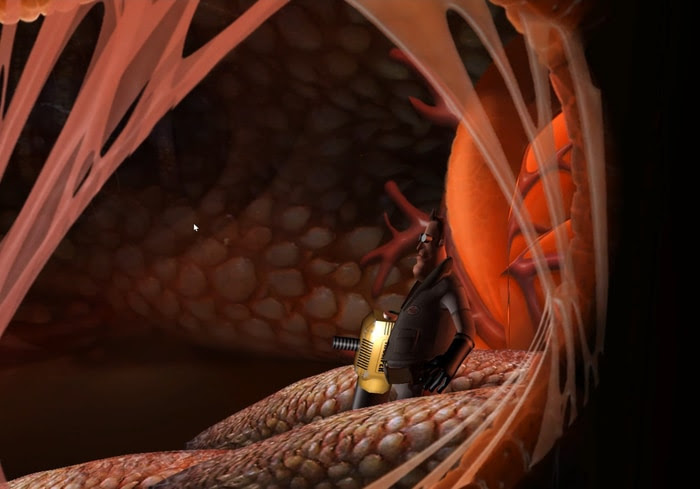
Please do not send us any shipping address information at this time. When the time comes, we will do a survey from Kickstarter to get this information from you.
So what is the deal with the backer rewards?
The plan with backer rewards still remains the same. We want to release the game on Steam and other platforms, and whatever money is made, proceeds will go to paying for reward shipping to backers. As we have already mentioned previously, unfortunately after all the time that has passed, the project doesn’t have the funds to pay for rewards shipping. We promise that no one will receive any money from whatever sales are made on the game until we have taken care of the backer rewards to the best of our ability. We also still plan to make an option available for any backers that want to escalate getting their rewards sooner by paying for the shipping themselves.
I do have some new information regarding rewards to share. As we close in on releasing SpaceVenture v2 to the public, we are about ready to get Mark and Scott together in person to do a big box signing extravaganza. They don’t live near each other, so we want to try and knock this out in one go. This will involve anything and everything that was promised to be signed, including signed copies of the SpaceVenture game boxes as well as, some backers backed the project at a level to where they can send their own game boxes (Space Quest Boxes) to us and we’ll get them to sign the boxes and send them back.
For those of you who are going to be involved in getting your game boxes signed, we will be sending you a message when the time comes. Make sure you are keeping an eye on your emails from Kickstarter. When we make the announcement about this, there will be a cutoff date because (again) Mark and Scott don’t live near each other and shipping boxes back and forth can be tricky and get expensive. This is best to be done all in one meeting.
Here is a short video we put together to showcase some of the fun stuff found in SpaceVenturehttps://youtu.be/t5Tnr6zfEHM
Well that is the update everyone. We hope this update gave you some good insight as to where our heads are on getting this game finished and out to the public. As always, thank you all for your continued support and patience. We really do still appreciate you all. Whether you are someone who has given us positive feedback or negative feedback, know that you are appreciated regardless of the feedback. It is very important to us that we get this game delivered, albeit very late, but delivered none the less. Thanks again!
Greetings everyone! Today is the 40th Anniversary of Roberta’s game series, King’s Quest! It doesn’t seem possible that it has been that much time, but .. time flies fast when you’re having fun. Yesterday, I recorded a video with Roberta. She’s normally pretty shy about doing interviews, but King’s Quest was always her passion. She talked for over 30 minutes! If you’re a fan of the series, you’ll be delighted. Check it out! ~ Ken Williams (AKA Roberta’s husband)  |
 For the next 24 hours, Roberta will be focusing on social media and answering all the burning questions. Be kind. Be patient. She will try to get to all of them. She will be focusing on a few, specific posts. Point and click on your favorite platform to engage! – X (aka Twitter) – YouTube She’ll be on the hunt. Important Note: Roberta never does this kind of thing. She doesn’t even have social media profiles or accounts. When looking for responses, watch for responses from Ken’s account. It’ll be her, though. Stay tuned! |
EGA – THE PROOF OF AGE QUESTIONS:

In the original, 1987 EGA version, you can bypass the trivia quiz completely by just pressing Alt-X.
“Tiptoe Through the Tulips” was recorded by (c) Tiny Tim
“Where’s the…” (c) beef?!
A nehru jacket is (b) out of date
Bourbon Street is in (d) New Orleans, Louisiana
Calvin Klein is (c) a clothing designer
Captain Kangaroo’s sidekick was (d) Mr. Greenjeans
Charlie McArthy and (d) Edgar Bergen
Does a pair of queens beat 3 deuces? (a) Yes, in Blackjack
Herb Alpert and the ____ Brass? (a) Tijuana
How many molecules are there in a glass of water? (d) as many as there are
I find computer games with adult content (b) acceptable
If a physician were on an island with Bo Derek, he would (d) thank God
If Bo Derek were here, I’d ask her to (d) stop playing computer games
It’s not nice to fool (b) mother nature
Joe Dimaggio played (b) Baseball
Lee Harvey killed (c) John F. Kennedy
Mohammed Ali is (c) a professional boxer
Peter Piper picked pickled (c) peppers
Sergent Pepper was (c) the leader of the lonely hearts club band
The largest state is (b) Alaska
The last name of Annette (on the Mickey Mouse Club) was (c) Funicello
The most effective form of birth control is (a) abstinence
The most likely place to find virgins is (c) St. Mary’s Girl’s School
The most populous city in the US is (c) New York
The result of Watergate was (c) Richard Nixon quit
Utah is full of (d) none of the above
When playing Monopoly you (b) must own 4 houses before building a hotel
Which is non-alcoholic (c) Perrier
Which is not a car? (d) Toshiba
Which is not a cheese? (d) Reisling
Which is not a city in Mexico? (c) San Diego
Which is not an American armed force? (d) the national league
Which is not in Hawaii? (c) Fiji
Who has not been US attourney general? (b) Sam Shepard
Who is buried in Grants tomb? (d) Mrs. Grant
Who was not a famous musician? (d) Tom Garvey
Who was not a politician? (c) W.C. Fields
Who was not an astronaut? (a) John Milton
Who was the leader of Nazi Germany? (d) Adolf Hitler
Who wrote “To be or not to be”? (a) Will. Shakespeare
RELATED:

Leisure Suit Larry 1 EGA PDF
Leisure Suit Larry 1 EGA TXT
Leisure Suit Larry 1 VGA PDF
Leisure Suit Larry 1 VGA TXT
LEFTY’S BAR
The game starts outside Lefty’s bar. Open the door to enter the bar and sit at the stool between the people. Buy a glass of whiskey and Larry will pay for it.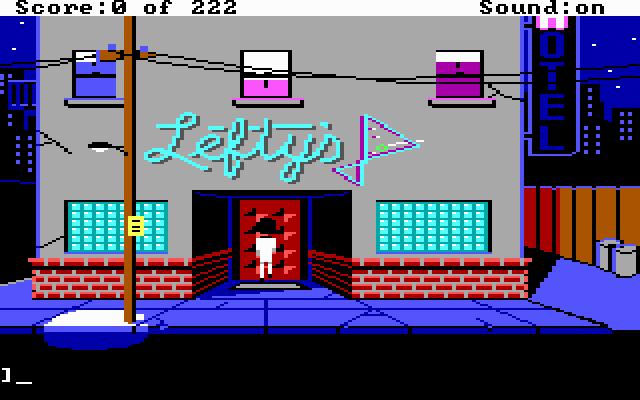
Stand up and walk north through the doorway to arrive in the hall. Give the whiskey to the drunk and he will give Larry a remote control. Get the rose on the table at the left side of the room. Open the door to enter the bathroom and get the ring from the sink. Read the graffiti on the wall four times to see three normal messages followed by the password ‘Ken sent me’. Sit on the toilet and then stand. Open the door to exit the bathroom. Walk south to return to the bar. Knock on the door at the right side of the room and use the password ‘Ken sent me’ when the hatch opens. Larry will enter the bar’s storage room.
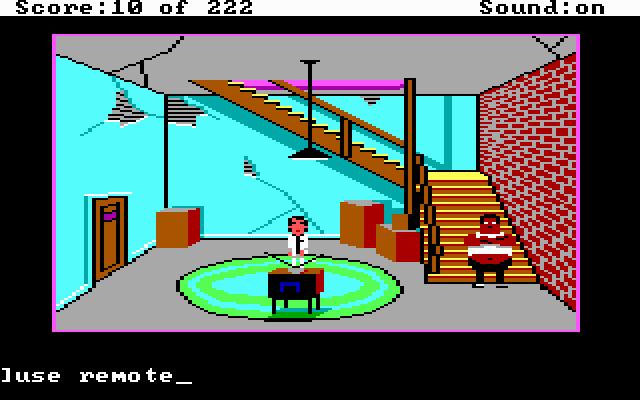
The pimp refuses to allow Larry upstairs, so he will need to find some way to distract him. Use the remote control to turn the TV on. The soap opera doesn’t gain the pimp’s attention, so keep changing channels. Larry scrolls through advertisements, comedies, documentaries, sports shows and educational shows before finally finding an adult channel that makes the pimp leave his post. With the pimp out of the way, walk upstairs. Instead of using the arrow keys to walk up the second set of stairs, press the home key to walk diagonally.

Get the candy from the table at the bottom-right corner of the room, open the window and then climb through the window to exit the room. You don’t need to talk to the woman on the bed yet, as Larry will be returning here later on. Outside, walk left across the fire escape to fall into the bin below. Get the hammer and then climb out of the bin. Walk west one screen to return to the entrance of Lefty’s bar. Call a taxi and wait until one appears. Open the taxi door to enter the taxi and tell the driver to go to the casino. Pay the driver after arriving at the destination and then open the door to exit the taxi.
CASINO
Enter the casino and walk north one screen to the elevator room. Get the pass from the bin. Walk east to the cabaret lounge and sit on the bottom-right chair to find the whoopee cushion. Stand up. Exit the lounge and walk south to return to the casino. Put money in the bottom-left slot machine to start playing. Save the game and bet the maximum amount of money. Save if you win and restore if you lose. Keep playing in this way until you win $250, which is the maximum amount that can be won on the slot machines. Walk south to exit the casino and buy an apple from the man with the barrel that appears. If the man doesn’t appear, exit and return to the area until he does. Call a taxi, open the taxi door and tell the driver to go to the shop. Pay the driver and open the door.
SHOP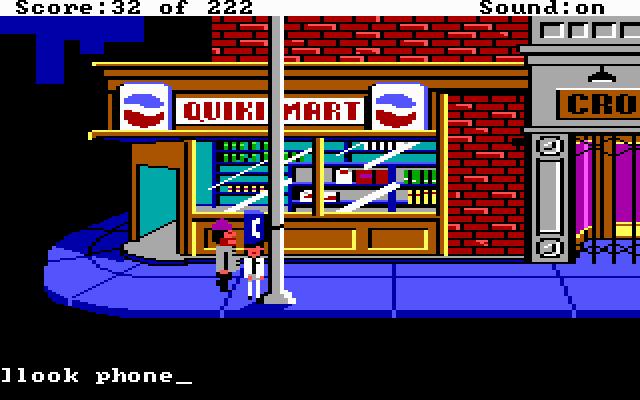
Look at the phone to read some numbers on the side. Use the phone and dial 209-683-6858 to call a computer at Sierra. Dial the number on the side of the phone: 555-6969 to call the National Hot Line Sex Survey. Type any answer for the five questions that are asked. Enter the shop and get the magazine from the bottom-left shelf. Read the magazine to see the centerfold. Get the wine from the shelf at the back of the shop. Walk to the clerk and buy protection. He will ask questions about what lubber Larry would like to buy.

Answer smooth or libbed, colored or plain, lubricated or rough-cut, striped or plaid, and peppermint or spearmint for the questions. Larry automatically hands over $8 for the magazine, wine and lubber. Exit the shop and answer the ringing phone. The caller will repeat the answers that Larry gave to the sex survey. Wait for the drunk. If he doesn’t appear, exit and return to the area until he does. Give the wine to the drunk and he will give a knife to Larry. He won’t give anything away if Larry gives him money. Walk east one screen to the disco.
DISCO

Show the pass to the bouncer and he will let Larry enter the disco. Inside, sit on the chair opposite the woman and look at her. Look at her again in the close view and then give her the candy to make her smile. Give her the ring and the rose, and then ask her to dance. She is so impressed by Larry’s generosity that she agrees. Stand up from the chair and walk onto the dance floor to start dancing. After the long dance scene, return to the table and sit opposite the woman again. Look at her and she will tell Larry that she wants to get married, but that she needs a hundred dollars to pay for the marriage. Give her the money and she will tells to meet her at the Marriage Chapel near the casino in a few minutes. Stand up and exit the disco. Call a taxi, open the taxi door and tell the driver to go to the casino. Pay the driver and open the door.
CASINO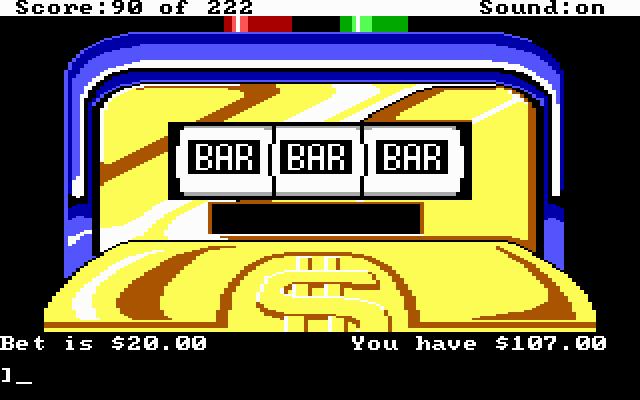
Enter the casino and either play blackjack or the slot machines to win at least $150. You can win money more quickly by using the slot machines as you can keep saving when winning and restoring when losing until you get the money. There is no point winning more than $125 at this point as Larry will soon lose it all. Exit the machine. Walk south to exit the casino and then walk east one screen.
CHAPEL
Talk to the man wearing the trench coat. He flashes Larry when he walks past but doesn’t say anything at all. Open the door to enter the chapel and marry Fawn, the woman that Larry met in the disco. Fawn runs out after the wedding and tells Larry that she will meet him at the Casino Hotel’s honeymoon suite. Exit the chapel and walk west one screen to return to the casino.
CASINO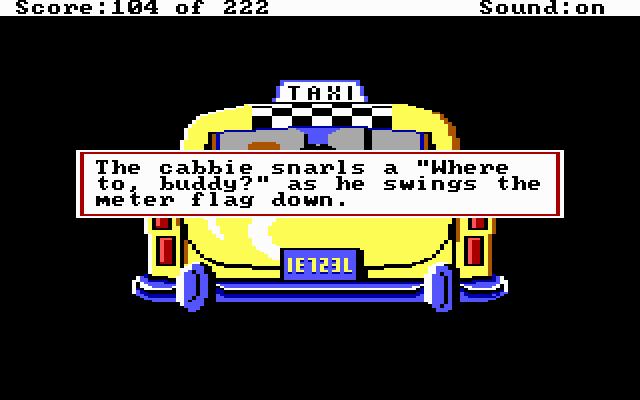
Enter the casino. Walk north one screen and enter the elevator. Push button four on the control panel to ascend to the fourth floor. Knock on the door with the heart on it and Fawn will let Larry into the honeymoon suite. Turn on the radio and wait for the wine advertisement to be played. Fawn wants a bottle of wine, so open the door to exit the suite and push button one in the elevator. Walk south two screens to exit the casino. Call a taxi, open the taxi door and tell the driver to go to the shop. Pay the driver and open the door.
SHOP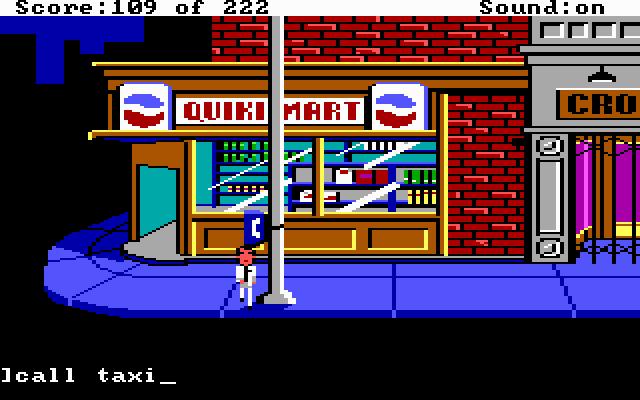
Use the phone and dial 555-8039 to call the Ajax Liquor Store. Tell them that they should deliver wine to the Honeymoon Suite. Call a taxi, open the taxi door and tell the driver to go to the casino. Pay the driver and open the door.
CASINO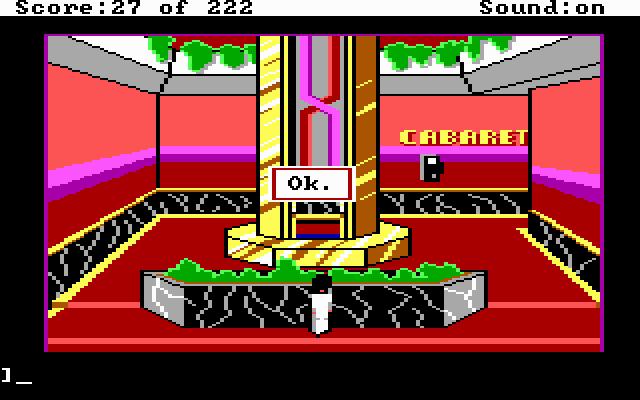
Enter the casino. Walk north one screen and enter the elevator. Push button four on the control panel to ascend to the fourth floor. Knock on the door with the heart on it and Fawn will let Larry into the honeymoon suite. Walk to the top-right corner of the bed and pour the wine. Get in the bed. After the scene has finished, Larry has been tied to the bed and Fawn walks out of the room with his wallet. Cut the rope using the knife that was given by the drunk. Get the rope and then open the door to exit the honeymoon suite. Push button one in the elevator to return to the first floor and walk south one screen. Larry had $10 that Fawn didn’t steal, so gamble this on the slot machines to win at least $40. Exit the slot machine and exit the casino. Call a taxi, open the taxi door and tell the driver to go to the bar. Pay the driver and open the door.
LEFTY’S BAR
Open the door to enter Lefty’s bar, which hasn’t changed at all since the last time Larry visited. Knock on the door at the right side of the room and use the ‘Ken sent me’ password to return to the storage room. Walk up the steps to the hooker’s bedroom. Stand at the south side of the bed and remove Larry’s clothes. Wear the protection and then get in the bed. After the scene, remove the protection and climb through the window to return to the fire escape. A bottle of pills sits out of reach on the window ledge. Fortunately, Larry read the magazine from earlier, which has a handy hint about how to reach windows.
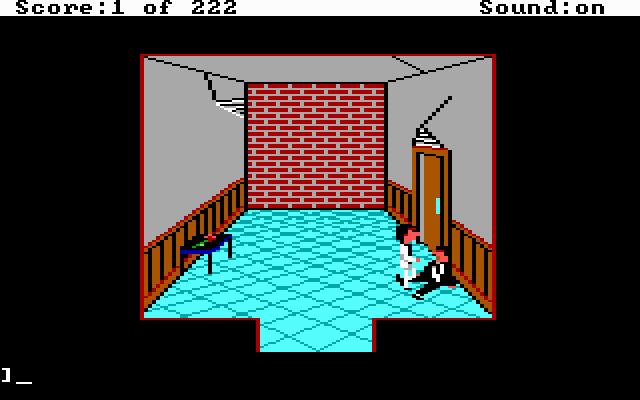
Tie the rope to Larry and then tie the rope to the rail. Climb over the rail and Larry will notice that he still can’t get to the pills as the window is locked. Hit the window with the hammer that Larry found in the bin and then get the bottle of pills before climbing back over the rail. Untie the rope and walk over to the left side of the fire escape to fall back into the bin. Climb out of the bin and walk west one screen. Call a taxi, open the taxi door and tell the driver to go to the casino. Pay the driver and open the door.
CASINO
Enter the casino. Walk north one screen and enter the elevator. Push button eight on the control panel to ascend to the eighth floor. Look at Faith, the woman behind the desk at the bottom-right corner of the room. Give her the pills and she will leave the room to find her boyfriend, leaving the desk unattended. Look at the desk to see an unlabeled button. Push the button and the penthouse elevator doors will open. Walk into the right elevator to enter the penthouse. Go through the exit at the top-right corner of the room.
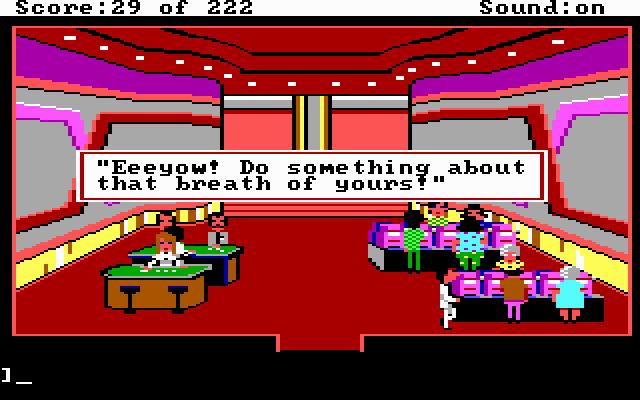
In the bedroom, open the closet door and get the inflatable doll. The doll is currently flat, so inflate the doll and then use it. The game refuses to let Larry do anything to the doll the first time, so use the doll again. After a short scene, the doll deflates and Larry follows it out through the penthouse to the rooftop garden. Get in the pool and look at Eve. You can talk to her a few times, but after a while she just waits to see what Larry wants. Give her the apple, and she will tell Larry to follow her to the penthouse bedroom. In the ending, she pats the bed and a series of fireworks appear on the screen.

RELATED:

Programmed by: Al Lowe.
Designed by: Chuck Benton, Mark Crowe, and Al Lowe
Graphics by: Mark Crowe
Music by: Al Lowe
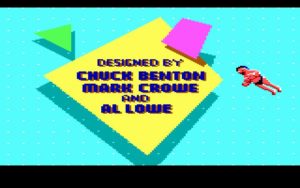
Game Development System by: Jeff Stephenson, Chris Iden, Bob Heitman
Cameo Coding by: Ken Williams
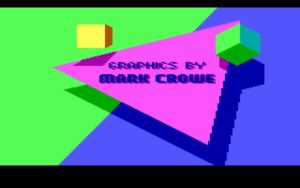
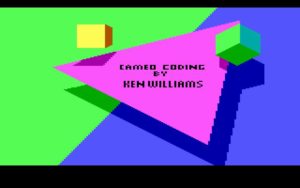
RELATED:

Larry can find a lot of things during his adventures in Lost Wages…
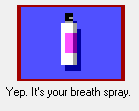
Yep. It’s your breath spray.

Candy makes the perfect present.

These are more fun to use than to look at!
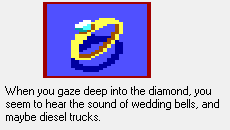
When you gaze deep into the diamond, you seem to hear the sound of wedding bells, and maybe diesel trucks.
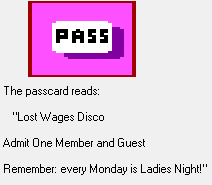
The passcard reads: “Lost Wages Disco Admit One Member and Guest Remember: every Monday is Ladies Night!”
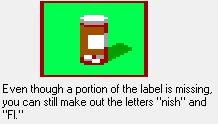
Even though a portion of the label is missing you can still make out the letters “nish” and “Fl”
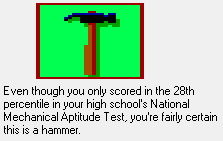
Even though you only scored in the 28th percentile in your high school’s National Mechanical Aptitude Test, you’re fairly certain this is a hammer.
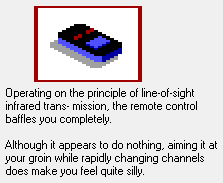
Operating on the principle of line-of-sight infrared trans-mission, the remote control baffles you completely. Although it appears to do nothing, aiming it at your groin while rapidly changing channels does make you feel quite silly.
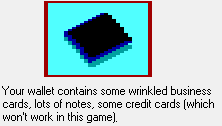
Your wallet contains some wrinkled business cards, lots of notes, some credit cards (which don’t work in this game) and some cash.

Gee, a genuine BowlX!
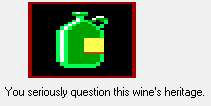
You seriously question this wine’s heritage.